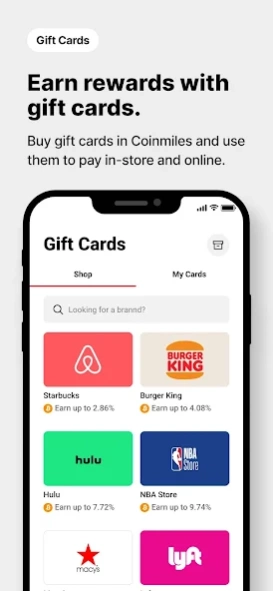Coinmiles 9.43
Continue to app
Free Version
Publisher Description
Coinmiles - Earn cash or Bitcoin when you shop or travel.
Welcome to Coinmiles – the app that boosts your money the extra mile! Choose your favorite rewards (Bitcoin, Amazon and more) and start earning it at over 2,000+ brand partners like Uber, Walmart, Playstation, your local grocery stores and more.
How It Works:
- Online Offers: Activate an offer in the app, shop as you usually would, and bam – get rewarded after each eligible purchase.
- Gift Cards: Buy a digital gift card in the app and get it instantly delivered. Use it to pay online or in-store.
- Travel: Book a hotel using our top travel partners (Hotels.com / Expedia / Hotwire / Agoda etc.) or airline partners to earn rewards.
- Wallet: Track your rewards and cash them out in Bitcoin or gift cards. The choice is yours.
- Coinmiles Premium: Join with your team and supercharge your business perks with higher rewards and exclusive features.
Join over 100,000+ users and step into the future of rewards with Coinmiles. Start turning your expenses into investments today and earn more for your everyday purchases!
About Coinmiles
Coinmiles is a free app for Android published in the Accounting & Finance list of apps, part of Business.
The company that develops Coinmiles is Coinmiles Technology. The latest version released by its developer is 9.43.
To install Coinmiles on your Android device, just click the green Continue To App button above to start the installation process. The app is listed on our website since 2024-03-26 and was downloaded 2 times. We have already checked if the download link is safe, however for your own protection we recommend that you scan the downloaded app with your antivirus. Your antivirus may detect the Coinmiles as malware as malware if the download link to com.coinmiles.app is broken.
How to install Coinmiles on your Android device:
- Click on the Continue To App button on our website. This will redirect you to Google Play.
- Once the Coinmiles is shown in the Google Play listing of your Android device, you can start its download and installation. Tap on the Install button located below the search bar and to the right of the app icon.
- A pop-up window with the permissions required by Coinmiles will be shown. Click on Accept to continue the process.
- Coinmiles will be downloaded onto your device, displaying a progress. Once the download completes, the installation will start and you'll get a notification after the installation is finished.